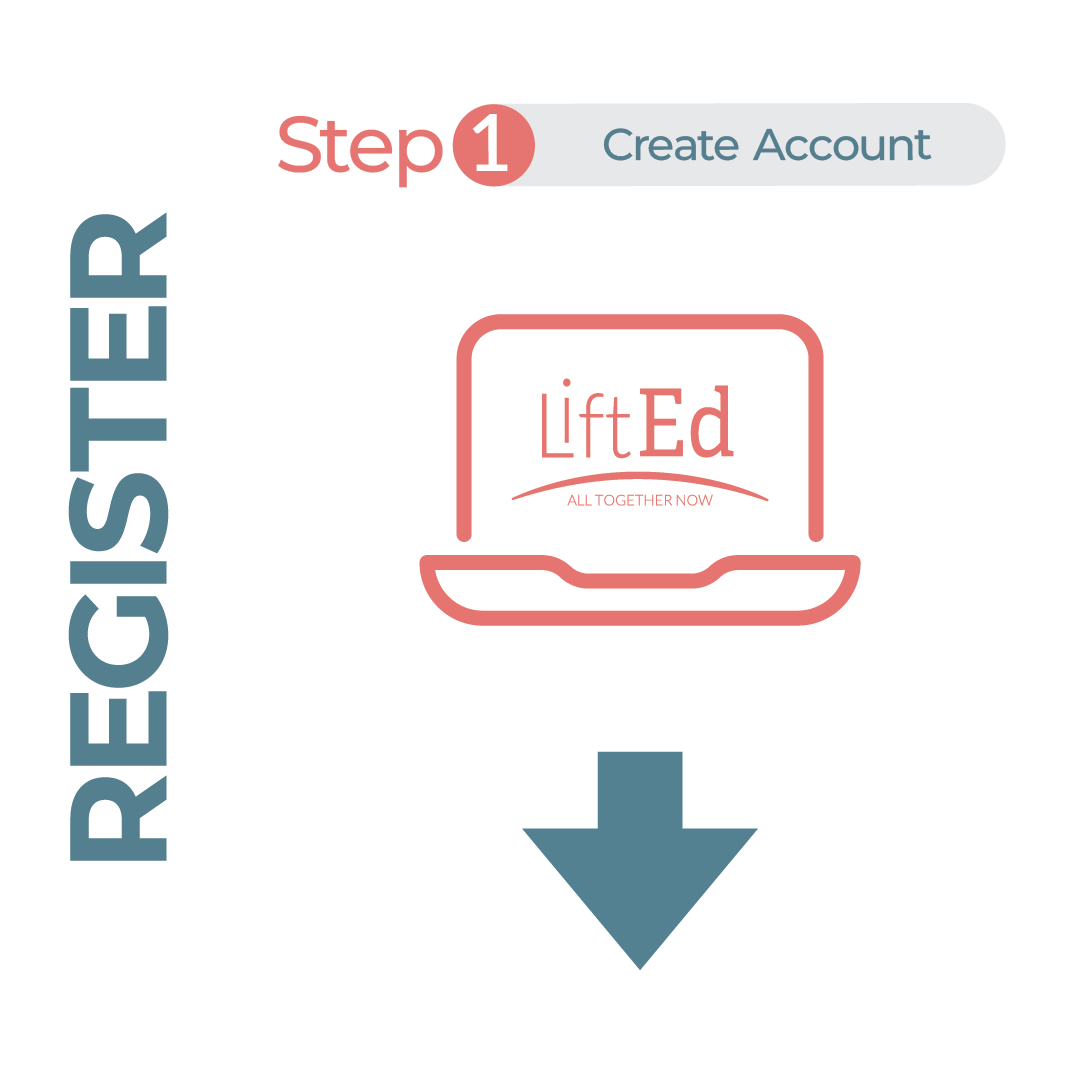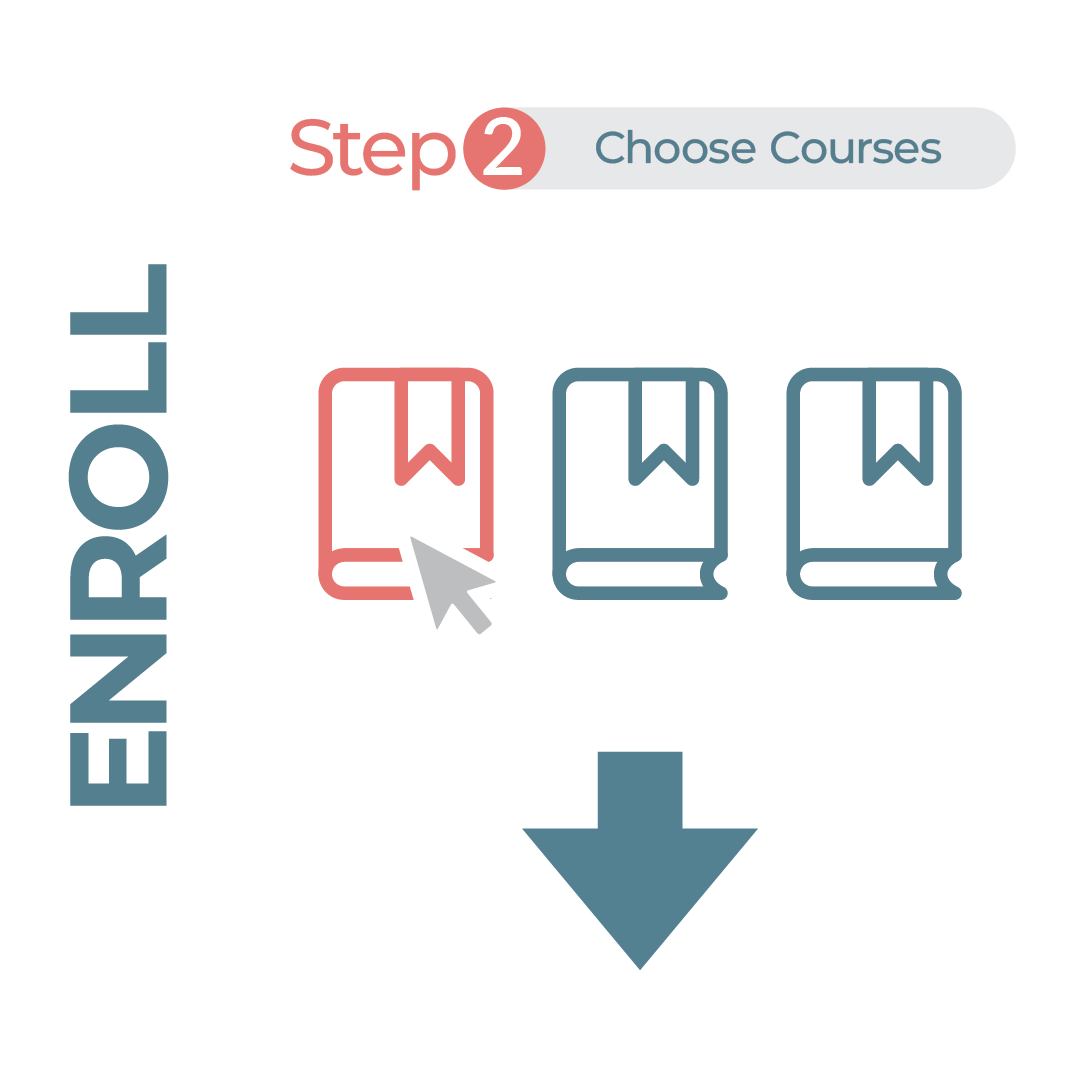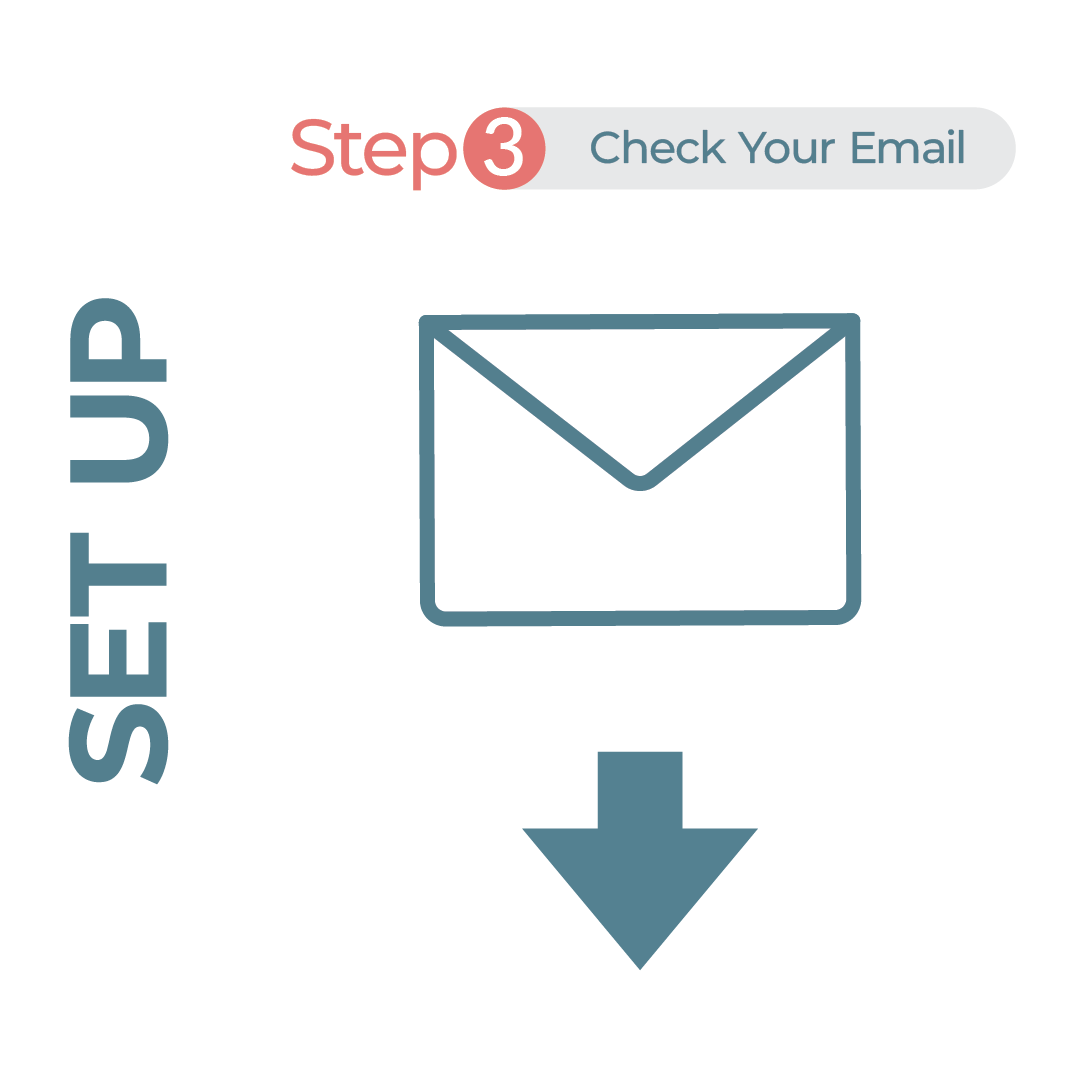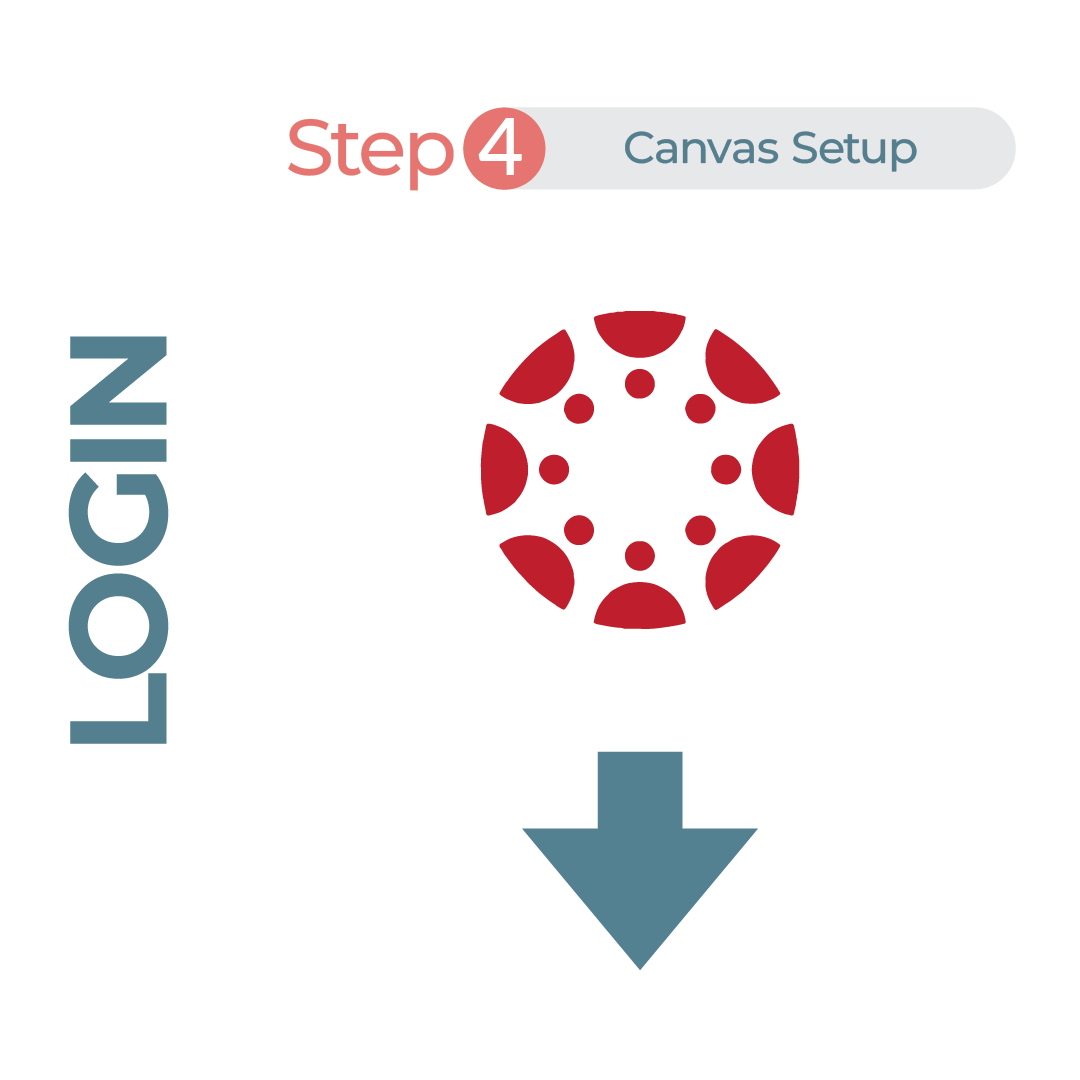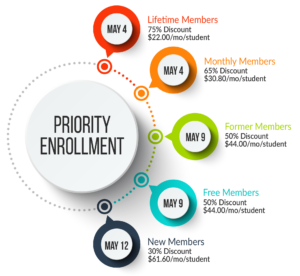Event: Annual Youth Retreat 2022
Organizer: American Heritage School and AHS Worldwide
*PARTIES MUST SIGN THIS WAIVER TO PARTICIPATE IN ANY OF OUR ACTIVITIES. READ CAREFULLY BEFORE SIGNING.*
Acknowledgment and Assumption of Risk
I am fully aware of the inherent dangers and risks, to my person and property, associated with the following activity that I am to participate in. Swimming, hiking, canoeing, kayaking, dancing, playing sports, participating in water activities, being near an open fire, and any other activities for this event either on or off the American Heritage School campus.
I understand that the above activity involves certain risks for potential injury. And, that any personal protective equipment that will be provided may be inadequate to prevent serious injuries. I also understand that there are potential risks and dangers that I may not be currently aware of.
Nevertheless, I voluntarily elect to participate in the above activity with full knowledge and awareness of the danger and risk involved. I hereby agree to accept and assume any and all risks of property damage, personal injury, or death.
American Heritage School and AHS Online do not provide insurance to the participants of the said activity, and that anyone who wishes to be covered should provide their own insurance. American Heritage School and AHS Online hereby waives any responsibility and liability to any damages and injuries resulting from this activity.
Waiver of Liability and Indemnification
In consideration of being allowed to participate in the above-mentioned activity, I, the undersigned, and on behalf of my personal representatives, heirs, next of kin, successors and assigns, hereby forever;
- Waives, releases, and discharges American Heritage School, its employees, agents, officers, and contractors, the providers of any equipment used in the Activity, landowners, municipal or governmental providers of use permits, and their respective employees, officers, and directors ( Herein “the Released Parties”) FROM ALL LIABILITIES, CAUSES OF ACTION, CLAIMS AND DEMANDS that arise in any way from any injury, death, loss or harm that occur to me or to any other person or to any property during the Activity or in any way related to the Activity, including during transportation to or from the Activity. This RELEASE includes claims for the negligence of the Released Parties and claims for strict liability for abnormally dangerous activities. This RELEASE does not extend to claims for gross negligence, intentional or reckless misconduct, or any other liabilities that Washington law does not permit to be excluded by agreement. I also agree NOT TO SUE or make a claim against the Released Parties for death, injuries, loss, or harm that occur during the Activity or are related in any way to the Activity.
- Defend, indemnify, and hold harmless American Heritage School, its employees, agents, officers, and contractors, the providers of any equipment used in the Activity, landowners, municipal or governmental providers of use permits, and their respective employees, officers, and directors against any and all claims, including claims for their own negligence. I also promise to INDEMNIFY, HOLD HARMLESS AND DEFEND the Released Parties against any and all claims for my own negligence, and any other claim arising from my conduct during the Activity. In accordance with these promises, I will reimburse the Released Parties for any damages, reasonable settlements and defense costs, including attorney’s fees, that they incur because of any such claims made against them. I agree that in the event of my death or disability, the terms of this agreement, including the indemnification obligation in this Section, will be binding on my estate, and my personal representative, executor, administrator, or guardian will be obligated to respect and enforce them.
Compliance with Activity Instructions, Rules, and Regulations
I agree to abide by activity’s rules and regulations, as wells as all and any instructions, provided by American Heritage School, its staff, employees, and officers while participating in the above-mentioned activity.
Medical Release
I give permission that for reasons regarding injury or serious illness that my son(s) and/or daughter(s) can receive medical treatment that has been chosen by the leaders of the summer youth retreat. I have disclosed to the retreat direct or any known medical conditions that could prevent my son(s) and/or daughter(s) from full participation in the retreat. My son or daughter has my permission to participate in all retreat activities.
Independent Contractors
I acknowledge that American Heritage School has no control over and assumes no responsibility for the actions of any independent contractors while providing any services or acting as officers for the Activity.
Use of Image and Likeness
I understand that I and/or my children may be photographed and filmed during the activity. To the fullest extent allowed by the law, I waive all rights of publicity or privacy or pre-approval that I have for any such likeness of me or use of my name in connection with such likeness, and I grant to American Heritage School and its assigns permission to copyright, use, and publish (including by electronic means) such likeness of me, whether in whole or part, in any form, without restrictions, and for any purpose.
Severability
I agree that if any portion or provision of this agreement is found to be invalid or unenforceable, the remainder shall continue in full force and effect. I also agree that any invalid provision will be modified or partially enforced to the maximum extent permitted by law to carry out the purpose of the agreement.
Governing Law
This agreement is governed by and shall be construed in accordance with the laws of the state of Utah.
I HAVE FULL READ AND UNDERSTAND OF THE CONTENTS OF THIS AGREEMENT BEFORE SIGNING IT. AND, THAT NO ORAL REPRESENTATIONS, STATEMENTS, OR OTHER INDUCEMENTS TO SIGN THIS RELEASE HAVE BEEN MADE APART FROM WHAT IS CONTAINED IN THIS DOCUMENT. I ALSO UNDERSTAND THIS CONTRACT AFFECTS MY LEGAL RIGHTS, AND HEREBY SIGNS IT ON MY OWN FREE WILL.
IF THE PARTICIPANT IS A MINOR, THE PARENT OR A RESPONSIBLE ADULT MUST CHECK THAT THEY AGREE:
In consideration of the minor children being permitted to participate in the Activity, I accept and agree to the full contents of this agreement. I certify that I have the authority to sign on behalf of the minor children and to make decisions for the minor children regarding this Activity. I also agree to RELEASE, HOLD HARMLESS, INDEMNIFY AND DEFEND American Heritage School from all liabilities and claims that arise in any way from any injury, death, loss or harm that occurs to the minor children during the Activity or in any way related to the Activity. This includes any claim of the minor and any claim arising from the negligence of the Released Parties. I understand that nothing in this agreement is intended to release claims for gross negligence, intentional, or reckless misconduct, or any other liabilities that the laws of my home state does not permit to be excluded by agreement.